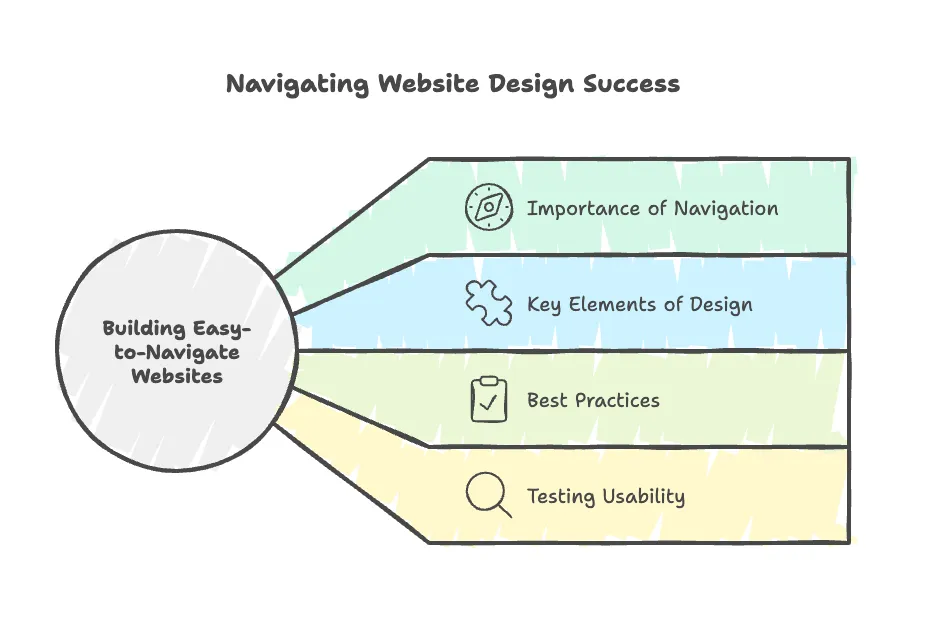
Building Easy-to-Navigate Websites for Your Clients
Building Easy-to-Navigate Websites for Your Clients
Introduction
Creating an easy-to-navigate website is crucial for keeping visitors engaged and converting them into customers. A well-designed site helps users find what they’re looking for without frustration, improving their experience and increasing the likelihood of repeat visits. Clear navigation not only benefits users but also boosts your site's performance in search engines.
When website navigation is intuitive, users can easily explore your content and find the information they need. This means having a logical layout, clear menu options, and consistent design elements. Poor navigation can lead to higher bounce rates and lost opportunities. It's essential to focus on building a seamless journey for every visitor.
Key elements like simple menus, effective use of links, and a well-thought-out structure are the foundation of user-friendly websites. These elements ensure that users move smoothly through different sections of your site. Moreover, implementing best practices for navigation helps make websites not only user-friendly but also search-engine-friendly.
Testing website usability is a step often overlooked but is vital for ensuring your site meets user expectations. Using the right tools and tips, you can identify areas for improvement and refine the user experience. In the following sections, we'll delve deeper into the importance of navigation and how to create a user-friendly design.
Understanding the Importance of Website Navigation
Website navigation is crucial because it affects how easily visitors can find information on your site. Good navigation keeps users engaged and makes them more likely to explore further. If users struggle to find what they need, they are likely to leave and may never return.
Navigation also impacts your site's search engine optimisation (SEO). Search engines like Google prioritise sites that provide a good user experience. Clear navigation helps search engines understand your site's structure and context, which can improve your search rankings. This means more visibility and traffic for your site.
Moreover, effective navigation builds trust and credibility. When visitors can easily navigate your site, they perceive your business as professional and reliable. This positive experience can lead to higher conversion rates and increased customer loyalty. By prioritising easy-to-use navigation, you ensure your site meets user expectations and business goals.
Key Elements of a User-Friendly Website Design
To create a user-friendly website design, focus on key elements that make navigation straightforward and intuitive. Here are the main components:
Clear Menu Structure
Use a clear and simple menu structure. Your main categories should be easy to spot and logically organised. Avoid cluttering the menu with too many options, as this can overwhelm users.Consistent Design
Maintain a consistent design across all pages. Use the same colours, fonts, and layout style to create a cohesive look. This helps users know they are still on your site as they navigate through different pages.Visible Search Bar
Include a visible search bar, typically at the top of the page. This allows users to quickly find specific information without scrolling through menus. A well-functioning search bar can significantly enhance user experience.Clickable Logos
Ensure your logo is clickable, directing users back to the homepage. This small detail makes navigation smoother and gives users an easy way to start over if they get lost.Breadcrumbs
Use breadcrumbs to show users where they are within your site’s structure. This feature helps users understand the hierarchy of pages and easily return to previous sections.Mobile Responsiveness
Optimise your site for mobile devices. Many users will access your site from smartphones or tablets, so ensure your design is responsive and easy to navigate on smaller screens.
Incorporating these elements will help you build an easy-to-navigate website that keeps users happy and improves your site’s overall performance.
Best Practices for Intuitive Site Navigation
Creating intuitive site navigation is essential for a positive user experience. Follow these best practices to ensure your website is easy to navigate:
Keep it Simple
Simplicity is key for good navigation. Limit the number of menu items to keep choices manageable. Use clear, concise labels for menu items so users immediately understand what each option represents.Organise Content Logically
Group related information together. Use categories and subcategories to organise content in a logical way. This helps users find relevant information without having to guess where it might be located.Use Descriptive Links
Make sure your links are descriptive and clearly state where they will take the user. Avoid using vague terms like "click here" or "read more." Instead, use phrases like "view our portfolio" or "contact us for a quote."Ensure Consistency
Consistent navigation across all pages is crucial. Use the same menu structure, links, and visual style throughout your site. This consistency helps users feel comfortable as they explore your content.Provide Multiple Navigation Options
Offer different ways for users to navigate your site. In addition to a main menu, use a footer menu, sidebar menus, and internal links within your content. This provides users with various paths to find what they need.
By following these best practices, you can create a seamless navigation experience that keeps users engaged and satisfied.
Tools and Tips for Testing Website Usability
Testing website usability ensures your navigation and overall design work as intended. Use the following tools and tips to gather feedback and make necessary improvements:
Heatmaps
Heatmap tools like Hotjar show where users click, scroll, and spend the most time on your site. This data helps you identify popular areas and sections that might need better navigation.User Testing
Conduct user testing sessions where real users navigate your site. Observe their actions, note any difficulties, and ask for feedback. User testing provides valuable insights into how intuitive your navigation is.Analytics
Use Google Analytics to track user behaviour. Look at metrics like bounce rate, average session duration, and page views. High bounce rates might indicate navigation issues that need addressing.Feedback Surveys
Include a feedback survey on your site to gather user opinions. Ask specific questions about their navigation experience and any suggestions for improvement.A/B Testing
Run A/B tests to compare different navigation structures. Test variations of your menu, link placement, and labels to see which version performs better. This method helps you refine navigation based on actual user performance.Accessibility Tools
Use accessibility tools to ensure your site is user-friendly for everyone, including those with disabilities. Check that your navigation is accessible via screen readers and keyboard shortcuts.
Regularly test and monitor your website to keep navigation user-friendly and efficient. Implementing feedback and making data-driven improvements will enhance the overall user experience.

Conclusion
Building an easy-to-navigate website for your clients is crucial for both user satisfaction and business success. Effective navigation keeps visitors engaged, reduces bounce rates, and boosts conversion rates. By understanding the importance of navigation, incorporating key elements of a user-friendly design, following best practices, and using the right tools to test usability, you can create a seamless and enjoyable experience for users.
Remember, a well-designed website reflects positively on your client's brand and helps achieve their goals. Taking the extra time to refine and perfect navigation will pay off in the form of happier visitors and stronger business performance.
If you need help designing a user-friendly website, Pancake Pixels can assist. Our experts specialise in creating websites that are not only attractive but also easy to navigate. Contact Pancake Pixels today to learn how our website development tools can help you build the perfect site for your clients.
