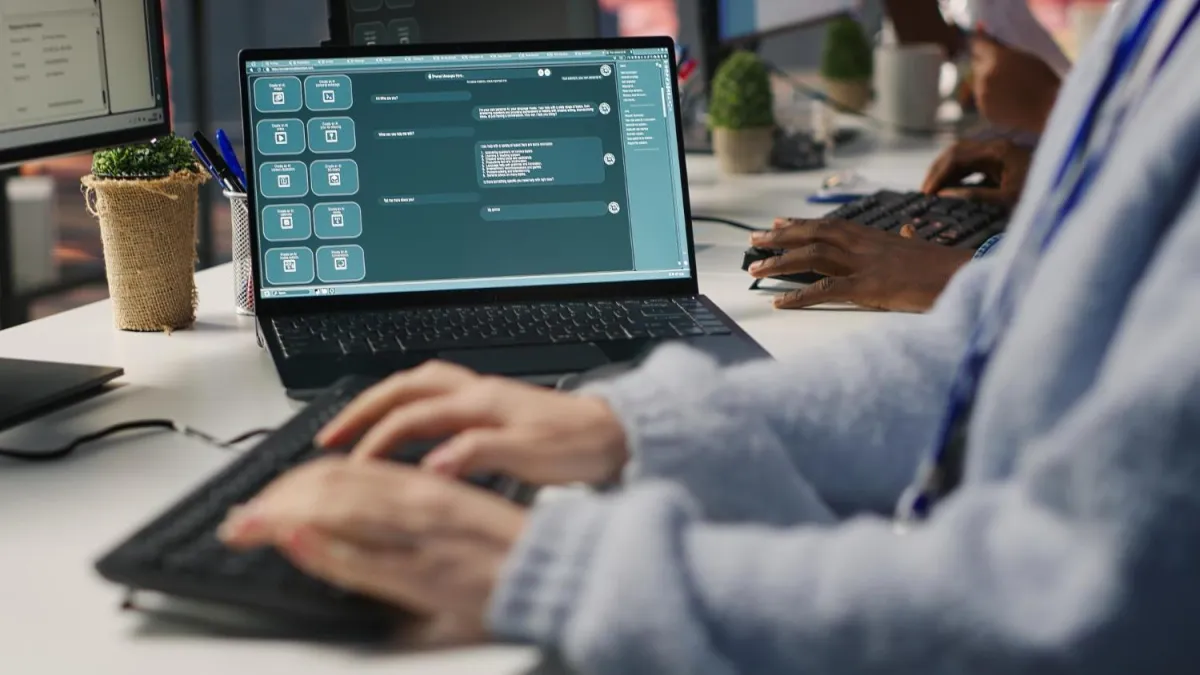
When Automated Business Solutions Create More Work Instead of Less
Automated business solutions are often imagined as a magic switch for increasing efficiency and reducing workload. They hold the promise of simplifying operations and freeing up valuable time for more creative or strategic tasks. From handling customer inquiries to managing social media, these solutions can seem like a dream come true for businesses looking to streamline their processes. Yet, the reality isn’t always that straightforward. Some businesses have found that instead of lightening the load, automation can sometimes create unexpected challenges, leading to even more work.
It's a puzzling situation when something meant to save time ends up demanding more of it. The main issue lies in the assumption that automated systems will run smoothly without a hitch. Sadly, without careful planning and management, these systems can result in additional tasks. For instance, a business might implement a new customer service bot, expecting it to handle all inquiries effortlessly. However, without proper setup or integration, employees might spend more time troubleshooting the bot than dealing with customer questions directly.
Identifying the Problem
So, how can you tell if your automated business solution is actually causing more work rather than less? Here are some signs to look out for:
- Increased Employee Workload: Employees spend excessive time managing or fixing the automated systems.
- Customer Complaints: Your customers report more issues or concerns than they did before automation.
- Complicated Processes: Workflow processes become more complex due to automation, instead of being simplified.
For example, consider a company that has introduced a marketing automation tool to schedule and post social media updates. Initially, the objective was to streamline posts and reduce manual effort. Instead, the team finds themselves constantly checking the system for errors or misfires, spending hours on what was supposed to take just minutes. Rather than assisting, the tool has introduced new duties that weren't there before, requiring human intervention to resolve. This counterproductive outcome highlights how critical it is to ensure that automation is truly aligned with business needs and properly set up from the start.
Common Causes
Running into issues with automated business solutions can often be traced back to a few core problems. One primary cause is misconfigured systems. Automation tools can be complex, and without proper settings, they may not work as intended. Misalignments in configuration can mean the system performs tasks incorrectly or inefficiently, creating more work for employees who must then manually correct errors.
Another issue is a lack of integration with existing tools. Modern businesses often rely on a suite of software and tools to run smoothly. An automated solution that doesn’t sync well with current systems can be more of a hindrance than a help. It can lead to data discrepancies, redundant tasks, or missed information, all of which require additional time and manpower to resolve.
Inadequate training and onboarding are also significant factors. Regardless of the sophistication of automation tools, they still need users to understand their functionality. Without proper training, staff might misuse the systems, bypass important features, or fail to address issues promptly. To avoid this, businesses need to invest in comprehensive onboarding and continuous learning opportunities for their teams. This will ensure everyone understands how to use the tools effectively and can troubleshoot when problems arise.
How to Address the Issue
Fixing these problems involves a few proactive steps. First, ensure that automated solutions are set up properly. This means taking the time to accurately configure and test systems before fully implementing them into daily operations. Building a strong foundation from the get-go can save plenty of headaches down the line.
Next, make integration a priority. Seek solutions that offer seamless connectivity with your current systems. If the software doesn’t natively integrate, work with tech support to create a smooth handoff between systems. This might involve updating older tools or opting for more adaptable platforms to simplify the process.
Ongoing training is another vital aspect. Hold regular sessions to keep employees up-to-date with newer features or changes within the systems they use. This increases not only their confidence in using the technology but also their ability to swiftly resolve issues if they occur. Regularly reviewing automated processes can also help identify areas needing improvement or adjustments, keeping everything running efficiently.
Benefits of Effective Automation
When automation is fine-tuned and implemented well, the benefits can be significant. Firstly, it leads to increased efficiency and productivity. With systems in place to handle repetitive tasks, employees can focus on more impactful activities that drive business growth. This shift allows teams to dedicate time to innovation and customer engagement, rather than getting bogged down in routine tasks.
Happy customers are another result of effective automation. When systems run smoothly, they can provide faster responses, better communication, and overall improved service experiences. Customers notice when interactions are seamless and issues are dealt with promptly, leading to stronger brand loyalty.
Finally, well-managed automation supports overall business scalability. As processes become more efficient, businesses find it easier to grow and expand, taking on new clients or projects without a hitch. By reducing the manual workload, companies can adapt more quickly to changes in demand or industry trends, ensuring they stay competitive and relevant.
To make the most out of your automated business solutions, it's important to optimise their configuration and integration with existing systems. To ensure a seamless transition and maximise efficiency, check out how Pancake Pixels can assist you with integrating these solutions into your operations. Explore more about our automated business solutions today.
